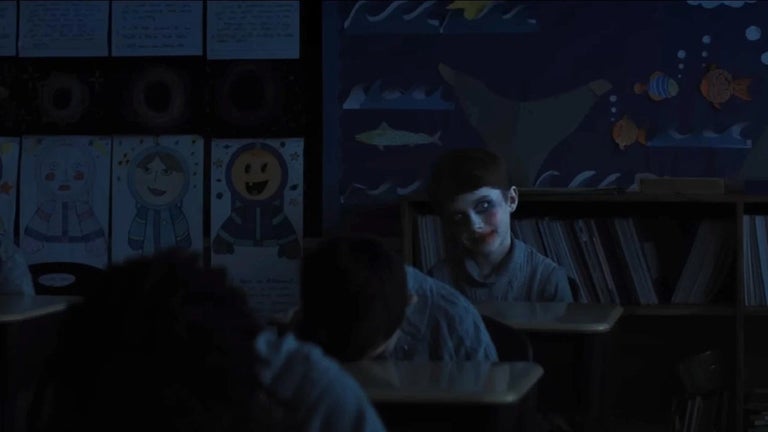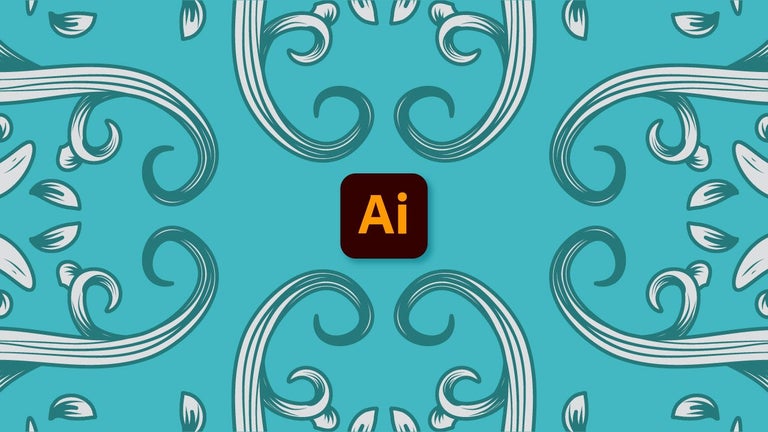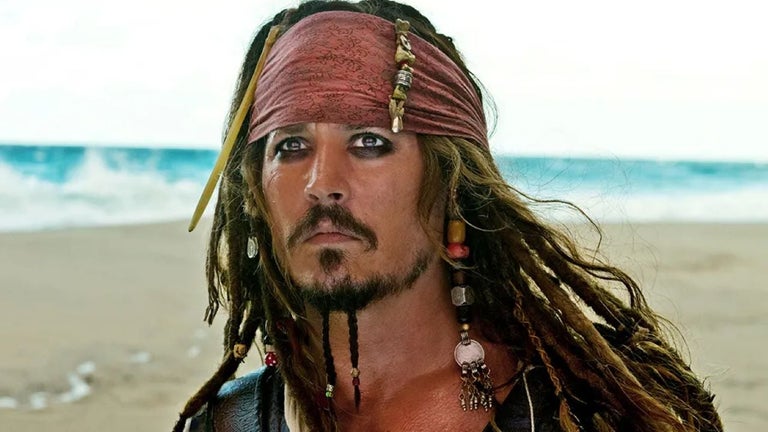Screen Capturing Extension for Chrome and Chromium
This extension for Chrome and Chromium is developed for the purpose of capturing content of your screen and using it for Aloguru conversations.
It will allow you to view and control your screen through a shared window, similar to what it is possible to do with Screen Share - Aloguru.
This screen-capturing functionality is enabled in Chromium for Windows, macOS, Linux, and Android devices.
In order to use it, you need to:
- Have Chrome or Chromium installed;
- Be running Aloguru;
- Create an Aloguru account;
- Be online;
- Enable the screen-capture feature;
- Save the captured content to a file;
- Choose a video or image file;
- Set the output format and quality;